Quarto Demo
After looking at bookdown, I found some references to Quarto and am interested whether it solves some of the initial problems that I observed on bookdown.
Getting Started
The install was easy and instructions specific to VSCod were helpful.(https://quarto.org/docs/get-started/)
The VSCode extension has a little walkthrough feature. I found that I was missing two python packages (nbformat and nbclient), but that was easy to troubleshoot. Rendering their simple example did not appear to have any issues.
How it Works
When you render a .qmd file with Quarto, the executable code blocks are processed by Jupyter, and the resulting combination of code, markdown, and output is converted to plain markdown. Then, this markdown is processed by Pandoc, which creates the finished format.
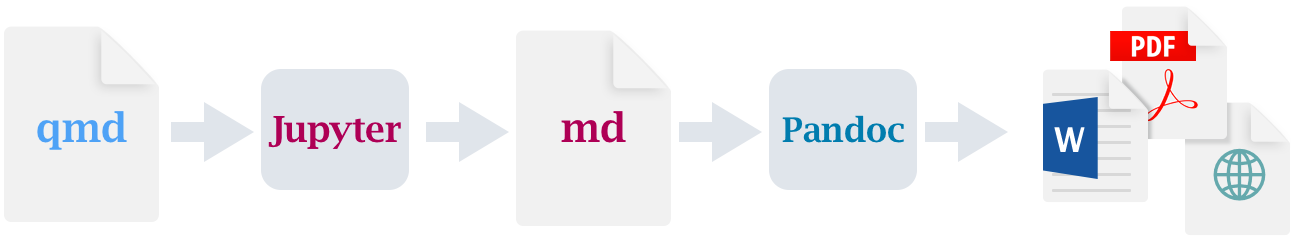
New Project
There are commands to create a new project which is quite handy.
There are also a few open-source books as examples, most notably "R for Data Science" https://r4ds.hadley.nz/data-visualize.html ( https://github.com/hadley/r4ds/ )
One observation is that the initial render seems to take a long time... could be because it is installing various packages or could be my computer, but took quite a while.
It also created a subfolder by default and opened a new VSCode window. I ended up moving the files back to the planned repo root and re-opening the folder in VSCode.
It finished the PDF creation and displayed in a viewer

Starting the Demo Project
Now that I was able to render with the getting-started project, I used Beyond Compare to look at the "R for Data Science" content and sync over changes that looked interesting, as well as create my basic structure.
...and upon first "Render HTML" attempt, I discovered the "Quarto Preview", which is pretty cool.

Demo Output
HTML Output

PDF Output


https://github.com/ericjameszimmerman/quarto-test/raw/main/output-demo1/Quarto-Demonstration.pdf