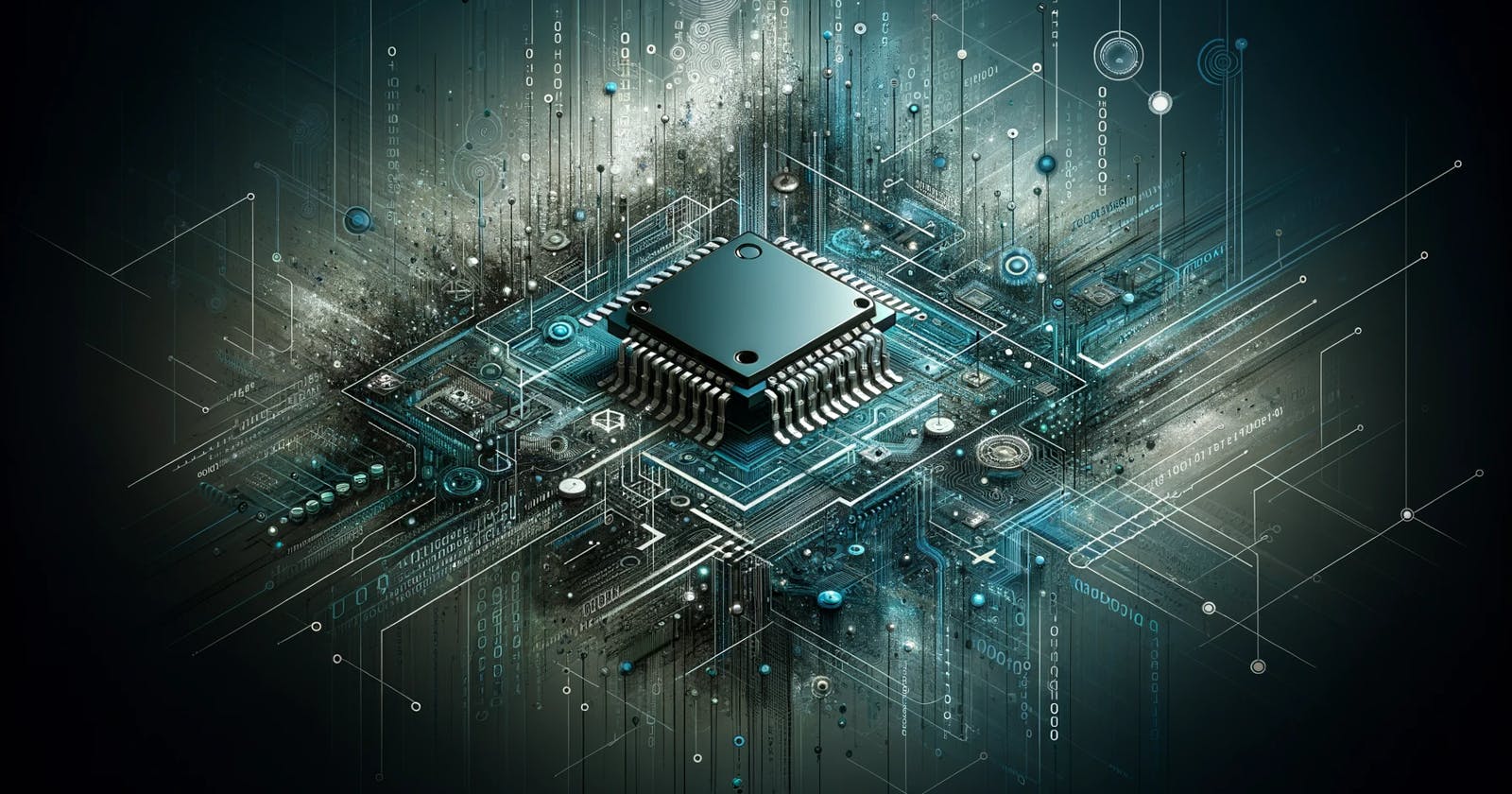Table of contents
Parts
ESP-WROOM-32 ESP32 ESP-32S Development Board 2.4GHz Dual-Mode WiFi + Bluetooth
0.96" inch OLED Display Screen Module I2C IIC 128x64 S S - D - 1306 3.3V-5V Yellow+Blue for Arduino 2560 Nano ESP8266 ESP32
- For ESP32 DevKit, D22 is SCL, D23 is SDA, I2C address = 0x3C (verified)
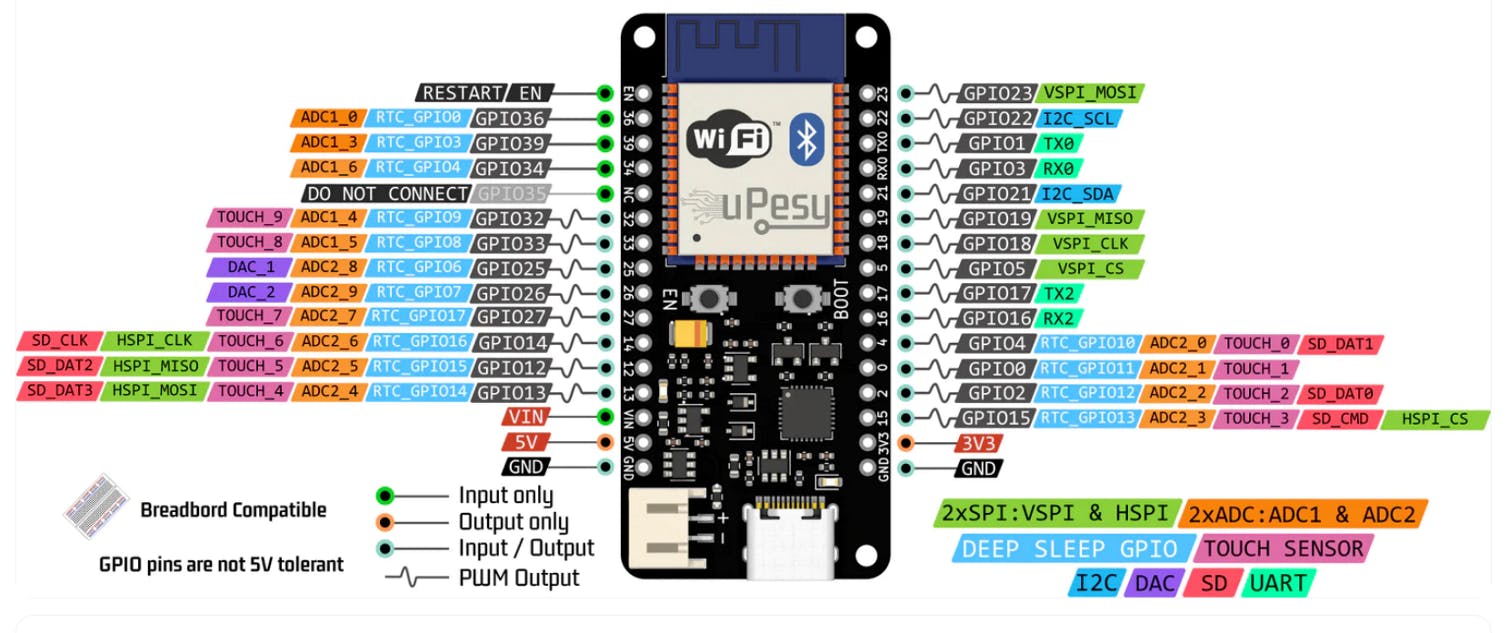

Overview
I came across the ESP32 and had an idea for little device for teaching my daughter about electronics.
Digging it, I found that platformio on VSCode is pretty mainstream now.
Code
The following was put together from a few examples and fairly typically of hello-world demos.
main.cpp
#include <Adafruit_GFX.h>
#include <Adafruit_SSD1306.h>
#include <Arduino.h>
#include <SPI.h>
#include <Wire.h>
#define SCREEN_WIDTH 128 // OLED display width, in pixels
#define SCREEN_HEIGHT 64 // OLED display height, in pixels
// Declaration for an SSD1306 display connected to I2C (SDA, SCL pins)
// The pins for I2C are defined by the Wire-library.
// On an arduino UNO: A4(SDA), A5(SCL)
// On an arduino MEGA 2560: 20(SDA), 21(SCL)
// On an arduino LEONARDO: 2(SDA), 3(SCL), ...
#define OLED_RESET -1 // Reset pin # (or -1 if sharing Arduino reset pin)
#define SCREEN_ADDRESS \
0x3C ///< See datasheet for Address; 0x3D for 128x64, 0x3C for 128x32
Adafruit_SSD1306 display(SCREEN_WIDTH, SCREEN_HEIGHT, &Wire, OLED_RESET);
void testscrolltext(void);
void setup() {
pinMode(LED_BUILTIN, OUTPUT);
Serial.begin(115200);
// SSD1306_SWITCHCAPVCC = generate display voltage from 3.3V internally
if (!display.begin(SSD1306_SWITCHCAPVCC, SCREEN_ADDRESS)) {
Serial.println(F("SSD1306 allocation failed"));
for (;;)
; // Don't proceed, loop forever
}
// Show initial display buffer contents on the screen --
// the library initializes this with an Adafruit splash screen.
display.display();
delay(2000); // Pause for 2 seconds
testscrolltext();
Serial.println("Hello from the setup");
}
void loop() {
delay(1000);
digitalWrite(LED_BUILTIN, HIGH);
Serial.println("Hello from the loop");
delay(1000);
digitalWrite(LED_BUILTIN, LOW);
}
void testscrolltext(void) {
display.clearDisplay();
display.setTextSize(2); // Draw 2X-scale text
display.setTextColor(SSD1306_WHITE);
display.setCursor(10, 0);
display.println(F("scroll"));
display.display(); // Show initial text
delay(100);
// Scroll in various directions, pausing in-between:
display.startscrollright(0x00, 0x0F);
delay(2000);
display.stopscroll();
delay(1000);
display.startscrollleft(0x00, 0x0F);
delay(2000);
display.stopscroll();
delay(1000);
display.startscrolldiagright(0x00, 0x07);
delay(2000);
display.startscrolldiagleft(0x00, 0x07);
delay(2000);
display.stopscroll();
delay(1000);
}
platformio.ini
; PlatformIO Project Configuration File
;
; Build options: build flags, source filter
; Upload options: custom upload port, speed and extra flags
; Library options: dependencies, extra library storages
; Advanced options: extra scripting
;
; Please visit documentation for the other options and examples
; https://docs.platformio.org/page/projectconf.html
[env:esp32doit-devkit-v1]
platform = espressif32
board = esp32doit-devkit-v1
framework = arduino
monitor_speed = 115200
lib_deps =
adafruit/Adafruit SSD1306@^2.5.9
adafruit/Adafruit GFX Library@^1.11.9
adafruit/Adafruit BusIO@^1.15.0
Wire
SPI
Take-aways
PlatformIO seems interesting. I was able to get going quickly after a YouTube or two.
I haven't looked into hooking up a JTAG, but seems to be possible on this platform.
The "Libraries" search tool is pretty useful.
Source
https://github.com/ericjameszimmerman/esp32-demo/releases/tag/0.1.0